The private collection user summary will break down the summary of your activity on the portal. To access the summary use the blue menu on the far left of the screen, it will be under the "Private Collection" and is the first option, labeled "Summary". Below is an image of what the summary screen looks like, and in this section we will break down what everything is.
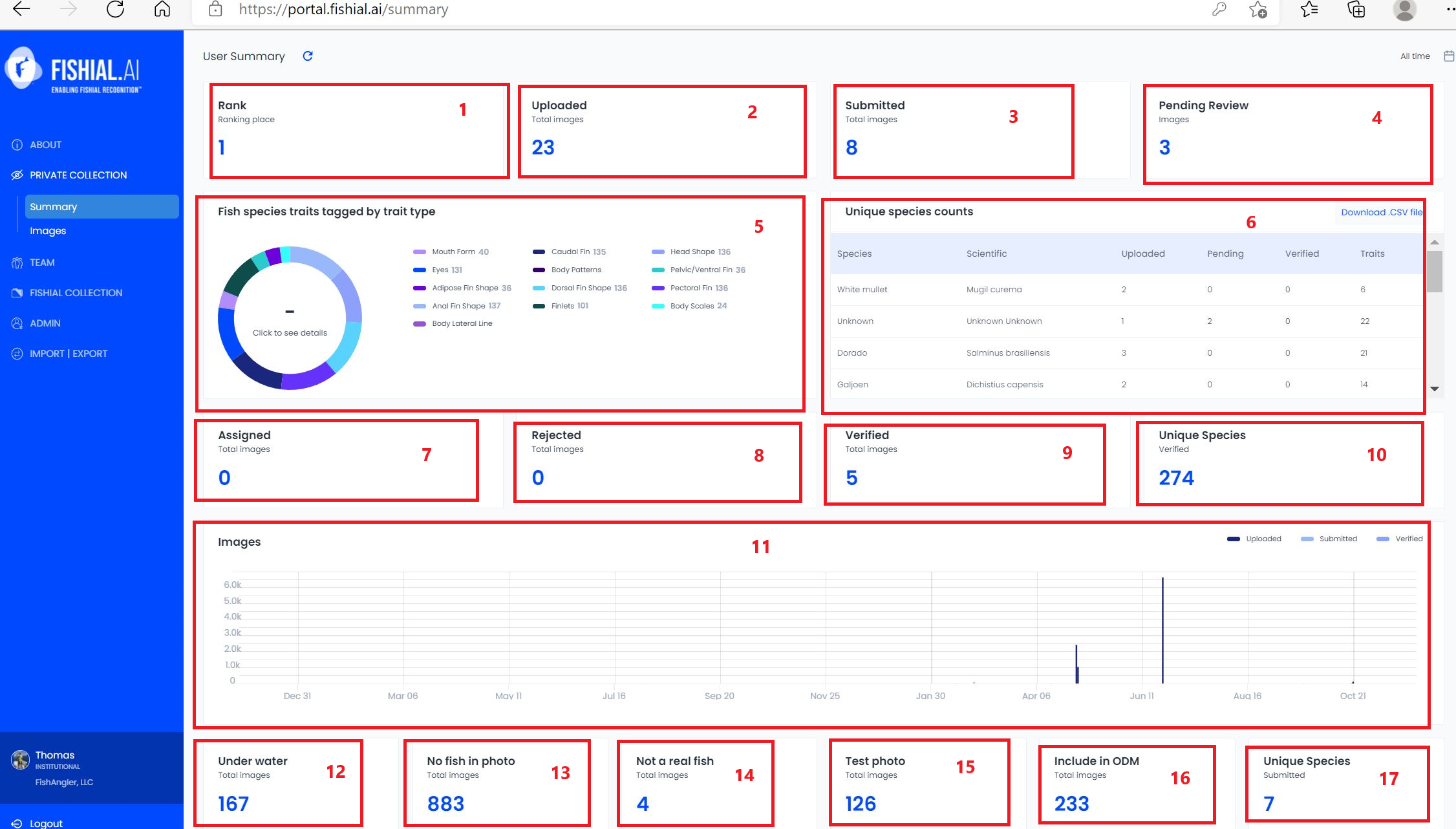
- Box 1: "Ranking Place" this shows your individual ranking as compared to other users.
- Box 2: "Total images Uploaded" this number reflects the total number of images you have uploaded to your private collection.
- Box 3: "Total images Submitted" this is the number of images that has been submitted to the Fishial collection.
- Box 4: "Total Image Pending Review" this is the number of images you have submitted and are currently pending review by the QA team!
- Box 5: "Fish species traits tagged by trait type" a count by fish traits are listed for the each trait the user has labeled.
- Box 6: "Unique species Counts" this section lists all the unique species that the user has labeled by species name and counts!
- Box 7: "Total Images Assigned" total images assigned to user. This field is always zero for a user.
- Box 8: "Total Images Rejected" this is the count of images that have been rejected by the QA team and need to be fixed by the user.
- Box 9: "Total Images Verified" this number reflects the total number of images the user has submitted that have been approved/verified.
- Box 10: "Unique species Verified" this number reflects the total number of unique species you have uploaded, submitted and accepted by the QA team!
- Box 11: The monthly graphic shows your upload, submitted and verified history by each day of the month.
- Box 12: "Total Images Under Water" is the count of the number of user images tagged as "Under water"
- Box 13: "Total Images with "No fish in photo" is the count of the number of user images tagged as "No Fish in Photo"
- Box 14: "Total Images with "Not a real fish" is the count of the number of user images tagged as "Not a real fish"
- Box 15: "Total Images with "Test photo" is the count of the number of user images tagged as "Test Photo"
- Box 16: "Total Images with "Included in ODM" is the count of the number of user images tagged as "Included in ODM"
- Box 17: "Total Unique Species Images verified" that are Unique species list submitted by user and that have been verified by the QA team!
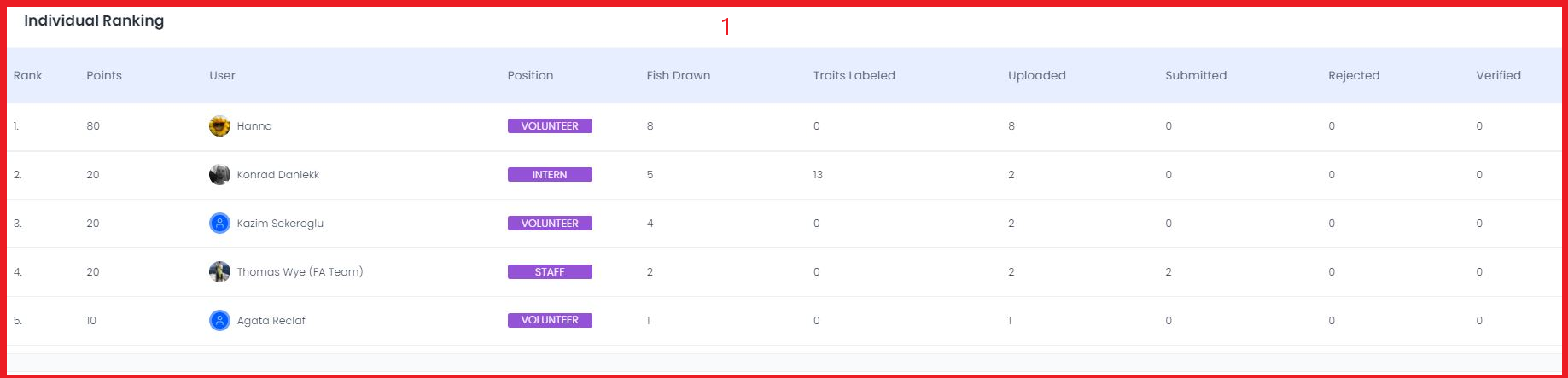
Box 1: "Individual Rankings" this shows the top 20 ranked users by contribution as compared to other users. Their contribution is calculated by units of work they have performed summed up for a total ranking points.